calnorth
Super Member
    
Joined:December 2015
Posts: 684 
Location:
Likes: 308
Recent Posts
Last Online May 21, 2018 13:37:54 GMT
|
Post by calnorth on Oct 16, 2017 2:20:02 GMT
The plot thickens - I'm using Google Chrome Version 61.0.3163.100 (Official Build) (64-bit) and if I left-click links, they get me to a blank page. However, if I right click and select 'open link in a new tab' it works every time! I'm now officially confused!  I'm also confused Andy  I've checked with PB support & no issues the same as yours are coming up. Google Chrome Version 61.0.3163.100 (Official Build) (64-bit) works ok...unless its corrupt somehow? FT still has a Firefox problem with certificates. Monday 3.17 am Adblock don't do it from time to time so I use uBlock. uBblock can control specific web pages that push junk ads called Ads on page. Setting that to block specific ads can leave a blank page(or partly blank) which is still a pain. Adblock may do similiar? If any browser appears to be a problem the next thing to do is clear its cache...goto Settings/Advanced and Clear browsing data Clear history, cookies, cache and more. That'll clean the browser out and you'll likely loose all links. Try FT etc again. If that doesn't work then in Settings/Advanced.... Reset and Restore settings to their original defaults. Try FT etc again. Ultimately...remove the browser from the computer.... goto Control Panel/Uninstall program and uninstall the browser. Download a new copy of Chrome or other browser. |
|
Gary Horder
Super Member
     For those About to Vape, We Sub Ohm You .. vape..vape ...
For those About to Vape, We Sub Ohm You .. vape..vape ...
Joined:August 2013
Posts: 758 
Location:
Likes: 735
Recent Posts
Last Online Nov 14, 2017 21:07:56 GMT
|
Post by Gary Horder on Oct 16, 2017 12:32:57 GMT
You can always get the fasttech app, works well
|
|
calnorth
Super Member
    
Joined:December 2015
Posts: 684 
Location:
Likes: 308
Recent Posts
Last Online May 21, 2018 13:37:54 GMT
|
Post by calnorth on Oct 16, 2017 14:29:17 GMT
No issues in IE either chykensa . . . . . I've just done the FF fix as suggested by calnorth and it's all good now.  ( To change the value to false - you need to click on the ' toggle ' drop down option . . . . although I've not changed it back yet as recommended below. ) 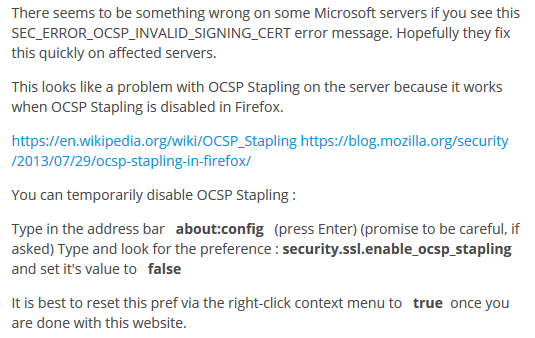 Appears that FT is working with Firefox security now...Mon 3:28 pm |
|
|
|
Post by Perpetua on Oct 16, 2017 16:02:30 GMT
No issues in IE either chykensa . . . . . I've just done the FF fix as suggested by calnorth and it's all good now.  ( To change the value to false - you need to click on the ' toggle ' drop down option . . . . although I've not changed it back yet as recommended below. ) 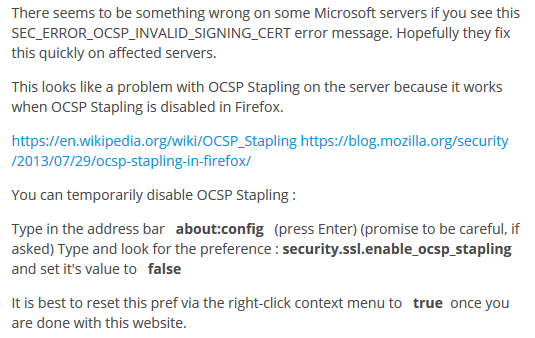 Appears that FT is working with Firefox security now...Mon 3:28 pm Excellent . . . . now to see if I can manage to change the settings back again calnorth !  ETA: And done! |
|
Richard46
Super Member
    
Joined:September 2014
Posts: 756 
Location:
Likes: 865
Recent Posts
Last Online Jul 30, 2024 12:27:45 GMT
|
Post by Richard46 on Oct 16, 2017 16:23:20 GMT
Yep I did nothing; FT and Firefox are on talking terms again.
|
|