chykensa
Super Member
     a.k.a. AndyB
Custard fan :)
a.k.a. AndyB
Custard fan :)
Joined:October 2012
Posts: 7,539 
Location:
Likes: 6,404
Recent Posts
Last Online Sept 8, 2019 8:44:58 GMT
|
Post by chykensa on Oct 15, 2017 8:04:40 GMT
I've noticed that some links, most notably those to Fasttech, but other sites too, just give a :blank page. Is it just me, or are others noticing this too? Help would be appreciated, I'm losing out on the shinyitis big time here!
Thanks in advance, Andy B
|
|
jevans
Super Member
     No longer Steaming
No longer Steaming
Joined:October 2014
Posts: 4,707 
Location:
Likes: 1,117
Recent Posts
Last Online Mar 22, 2021 15:08:48 GMT
|
Post by jevans on Oct 15, 2017 9:14:58 GMT
|
|
Greg
Super Member
     The Hoarder
Vape Free Since 16th May 2016.
The Hoarder
Vape Free Since 16th May 2016.
Joined:November 2013
Posts: 8,261 
Location:
Likes: 6,928
Recent Posts
Last Online Oct 9, 2014 19:25:50 GMT
|
Post by Greg on Oct 15, 2017 9:21:00 GMT
Had a quick browse in the China shopping section chykensa and all the links to the usual suspects are working fine for me  |
|
calnorth
Super Member
    
Joined:December 2015
Posts: 684 
Location:
Likes: 308
Recent Posts
Last Online May 21, 2018 13:37:54 GMT
|
Post by calnorth on Oct 15, 2017 10:27:10 GMT
Early this morning (sunday about 2am) Fasttech was blocked by Firefox with this error: (and still is 11.26 am) "Secure Connection Failed An error occurred during a connection to www.fasttech.com. Invalid OCSP signing certificate in OCSP response. Error code: SEC_ERROR_OCSP_INVALID_SIGNING_CERT" That can be skirted round with a change to about.config and setting security.ssl.enable_ocsp_stapling;true to security.ssl.enable_ocsp_stapling;false Is a security certificate problem at their end. Does not affect Fasttech site via Google Chrome though..currently. |
|
Greg
Super Member
     The Hoarder
Vape Free Since 16th May 2016.
The Hoarder
Vape Free Since 16th May 2016.
Joined:November 2013
Posts: 8,261 
Location:
Likes: 6,928
Recent Posts
Last Online Oct 9, 2014 19:25:50 GMT
|
Post by Greg on Oct 15, 2017 11:10:33 GMT
Fine with Safari too  |
|
|
|
Post by oldleatherlungs on Oct 15, 2017 11:27:17 GMT
Fasttech also OK with Microsoft Edge.
|
|
morbidmatty
Full Member
  
Joined:March 2014
Posts: 113 
Location:
Likes: 83
Recent Posts
Last Online Sept 9, 2023 8:57:48 GMT
|
Post by morbidmatty on Oct 15, 2017 12:15:31 GMT
I found a lot of the recent links are going through ad Click sites first so depends on what extensions you have on your browser.
|
|
joeten
Super Member
    
Joined:February 2016
Posts: 3,079 
Location:
Likes: 1,893
Recent Posts
Last Online Jan 9, 2021 18:38:42 GMT
|
Post by joeten on Oct 15, 2017 13:27:15 GMT
calnorth that got it working again in FireFox, it's a long way down the About:Config page.
|
|
|
|
Post by Perpetua on Oct 15, 2017 13:46:34 GMT
No issues in IE either chykensa . . . . . I've just done the FF fix as suggested by calnorth and it's all good now.  ( To change the value to false - you need to click on the ' toggle ' drop down option . . . . although I've not changed it back yet as recommended below. ) 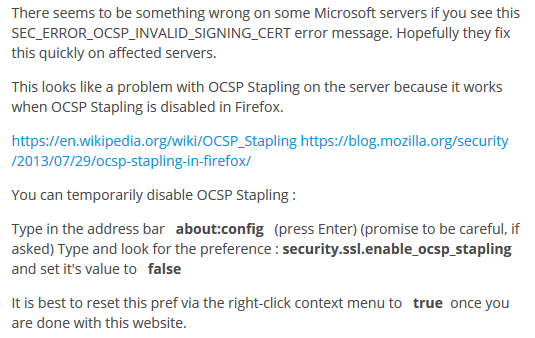 |
|
chykensa
Super Member
     a.k.a. AndyB
Custard fan :)
a.k.a. AndyB
Custard fan :)
Joined:October 2012
Posts: 7,539 
Location:
Likes: 6,404
Recent Posts
Last Online Sept 8, 2019 8:44:58 GMT
|
Post by chykensa on Oct 15, 2017 16:36:01 GMT
The plot thickens - I'm using Google Chrome Version 61.0.3163.100 (Official Build) (64-bit) and if I left-click links, they get me to a blank page. However, if I right click and select 'open link in a new tab' it works every time! I'm now officially confused!  |
|
jevans
Super Member
     No longer Steaming
No longer Steaming
Joined:October 2014
Posts: 4,707 
Location:
Likes: 1,117
Recent Posts
Last Online Mar 22, 2021 15:08:48 GMT
|
Post by jevans on Oct 15, 2017 18:40:57 GMT
I'm now officially confused!  So what's new? |
|
|
|
Post by Chrissie on Oct 15, 2017 19:48:09 GMT
The plot thickens - I'm using Google Chrome Version 61.0.3163.100 (Official Build) (64-bit) and if I left-click links, they get me to a blank page. However, if I right click and select 'open link in a new tab' it works every time! I'm now officially confused!  I'm also confused Andy  I've checked with PB support & no issues the same as yours are coming up. |
|
Richard46
Super Member
    
Joined:September 2014
Posts: 756 
Location:
Likes: 865
Recent Posts
Last Online Jul 30, 2024 12:27:45 GMT
|
Post by Richard46 on Oct 15, 2017 21:29:12 GMT
I also blocked from FT using Firefox. Note solution from calnorth above but sadly it is beyond my understanding. Still being blocked from FT works out cheaper. |
|
|
|
Post by Perpetua on Oct 15, 2017 22:01:56 GMT
|
|
chykensa
Super Member
     a.k.a. AndyB
Custard fan :)
a.k.a. AndyB
Custard fan :)
Joined:October 2012
Posts: 7,539 
Location:
Likes: 6,404
Recent Posts
Last Online Sept 8, 2019 8:44:58 GMT
|
Post by chykensa on Oct 15, 2017 22:25:13 GMT
I found a lot of the recent links are going through ad Click sites first so depends on what extensions you have on your browser. I only use AdBlocker, but have AAEC on my whitelist, so shouldn't be a problem there . . . |
|